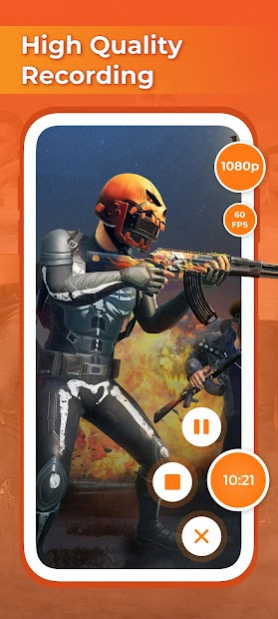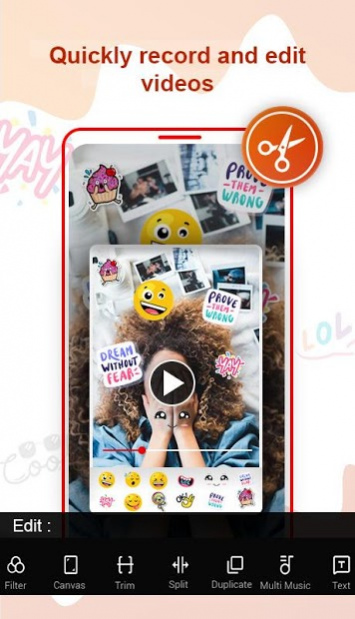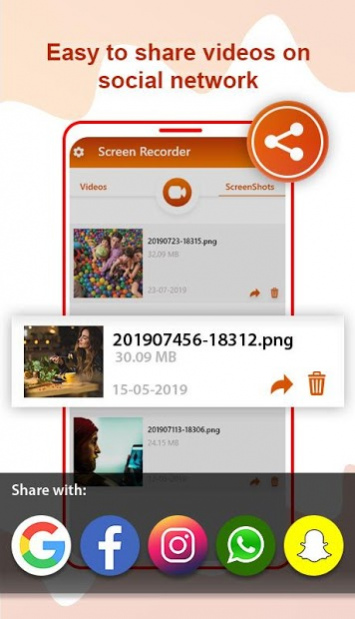DO Screen Recorder 3.1.4
Free Version
Publisher Description
Bring your memories to life by recording screen with Do screen recorder.
Let’s record mobile game video screen in HD with this powerful video recorder without watermark. This HD quality screen recording app provides better screen recording experience than any other app and provides screen recording with audio as well.
You never know what you'll come up with so just keep recording and making memories with screen recorder android app.
Do screen recorder app provide easiest way to record screen videos and provides tons of features like video calls, tutorials, game videos, live streams etc. This phone display recorder allows you to record your screen as GIF. You can record video chat with your loved ones and capture those moments with no time limit with our amazing live video recorder app. Time never comes back so capture the moment and make it memorable.
Collect special moments and record them with Do screen recorder Free.
It provides screen recorder with facecam feature to record your face and emotions. If you want to record it, this sreen recorder HD quality is best choice for you to record phone screen.
SCREEN RECORDER HD QUALITY
HD Screen recorder for android
Free screen recording app for android with clear background sound.
Allows to take screenshot and screen record in your phone.
Only one touch away to start recording your screen.
High quality video screen capture: 1440p, 12.0Mbps.
Record it and share your recordings with your loved ones through any social media app.
SCREEN RECORDER WITH AUDIO
Capture any area of screen with this app.
Allows screen recording with audio and webcam.
Capture beautiful moments of video calling with your loved ones.
Record video chat, games, apps, live streams and much more.
Best screen recorder with sound that allows to screen record with audio and as well as GIF.
SCREEN RECORDER AND EDITOR
Use this screenrecorder app as tutorial maker and make tutorials in high resolution. Powerful screen recoder app for android to make and record tutorials easily.
Edit the recordings to remove unnecessary parts and make it appropriate.
Screen recorder with FaceCam that capture your reactions freely with front camera (FaceCam).
Trim and edit recordings to make them short and accurate with this screen video recorder.
Record games and edit them to make perfect tutorials with this HD quality screen recording app for android.
Game Recorder
Game recording is another amazing feature of this app. You can use this app as a game screen recorder to record games. Game play recorder is very light and it does not heat up your phone whenever you record game.
About DO Screen Recorder
DO Screen Recorder is a free app for Android published in the Video Tools list of apps, part of Audio & Multimedia.
The company that develops DO Screen Recorder is Global Apps Technology. The latest version released by its developer is 3.1.4.
To install DO Screen Recorder on your Android device, just click the green Continue To App button above to start the installation process. The app is listed on our website since 2021-11-12 and was downloaded 44 times. We have already checked if the download link is safe, however for your own protection we recommend that you scan the downloaded app with your antivirus. Your antivirus may detect the DO Screen Recorder as malware as malware if the download link to com.recorder.screen.recordingapp.editor is broken.
How to install DO Screen Recorder on your Android device:
- Click on the Continue To App button on our website. This will redirect you to Google Play.
- Once the DO Screen Recorder is shown in the Google Play listing of your Android device, you can start its download and installation. Tap on the Install button located below the search bar and to the right of the app icon.
- A pop-up window with the permissions required by DO Screen Recorder will be shown. Click on Accept to continue the process.
- DO Screen Recorder will be downloaded onto your device, displaying a progress. Once the download completes, the installation will start and you'll get a notification after the installation is finished.